How to Improve Your Google Rankings with On-Page SEO
Dec 5, 2024
In today’s digital-first world, having a beautifully designed website isn’t enough to attract visitors. If your website doesn’t show up on the first page of Google for relevant searches, it might as well be invisible. That’s where on-page SEO comes into play. By optimizing your website for search engines, you can improve your rankings, drive traffic, and—most importantly—connect with your target audience.
As a digital marketer who has worked with clients across industries, I can tell you firsthand that on-page SEO is the foundation of any successful digital marketing strategy. In this guide, I’ll share actionable tips and real-world examples to help you optimize your site like a pro.
What Is On-Page SEO and Why Does It Matter?
On-page SEO refers to the process of optimizing individual pages on your website to rank higher in search engines and earn more relevant traffic. It focuses on elements within your control, such as:
Content quality
Headings and subheadings
Keywords
Meta descriptions
Internal and external links
Page speed
Why does this matter? Because Google’s algorithm prioritizes user experience. When your content is relevant, easy to read, and fast-loading, users stay longer—and Google rewards you with higher rankings.
1. Start with Keyword Research
Before you dive into writing or optimizing your page, you need to know what your audience is searching for. This is where keyword research comes in.
Example:
Let’s say you run a digital marketing agency. Potential clients might search for terms like:
"SEO tips for small businesses"
"How to run a successful PPC campaign"
"What is digital marketing?"
Using tools like Google Keyword Planner, Ahrefs, or SEMrush, identify keywords with high search volume and manageable competition. For example, the keyword “SEO” might be too broad, but a long-tail keyword like “SEO strategies for e-commerce sites” could be a goldmine.
Once you’ve selected your target keywords, integrate them naturally throughout your page. Avoid keyword stuffing—it’s not 2005 anymore!
2. Write Engaging and Optimized Content
Quality Over Quantity
Content is king, but quality content is emperor. Whether you’re writing a blog post, landing page, or product description, your content should provide real value.
Here’s a simple rule: Write for humans first and search engines second.
How to Optimize:
Include your primary keyword in the first 100 words of your page.
Break up text with subheadings (use H2 and H3 tags) that include secondary keywords.
Add bulleted lists or numbered points to make content scannable.
Write in a conversational tone to keep readers engaged.
Real-Life Example:
One of my clients in the real estate industry had a poorly performing blog post titled “Top Real Estate Tips.” By rewriting it as “10 Proven Real Estate Tips for First-Time Buyers” and structuring it with clear sections, we saw a 60% increase in organic traffic within three months.
3. Optimize Your Meta Tags
Your meta title and meta description are the first things people see on Google. A compelling title and description can make or break your click-through rate (CTR).
Best Practices:
Keep the meta title under 60 characters.
Include your primary keyword in both the title and description.
Write a meta description that’s between 150-160 characters and focuses on benefits.
Example:
Instead of:
“Digital Marketing Services”
Try:
“Top Digital Marketing Services to Boost Your Business in 2024 | SEO & PPC Experts”
4. Use Internal and External Links Strategically
Internal links connect one page of your website to another, while external links point to authoritative sources outside your site. Both are critical for SEO.
Internal Linking Tips:
Link to related blog posts or pages to keep readers on your site longer.
Use descriptive anchor text that includes keywords.
External Linking Tips:
Link to high-authority sites to add credibility.
Ensure the external link opens in a new tab, so users don’t leave your site completely.
Example:
In this blog post, I might link to an article like “The Beginner’s Guide to PPC”. It’s relevant to the topic, and it keeps you exploring related content.
5. Optimize Your Images and Media
Images are essential for breaking up text and improving user engagement, but they can slow down your site if not optimized properly.
Tips for Image Optimization:
Use descriptive file names (e.g., "seo-tips.png" instead of "IMG1234.png").
Add alt text that describes the image and includes your target keyword.
Compress images to improve page speed without sacrificing quality. Tools like TinyPNG and ImageOptim can help.
Bonus:
For videos, always include a text transcript or captions. This not only helps with accessibility but also provides additional keyword-rich content for Google to crawl.
6. Focus on Mobile Responsiveness
With more than 60% of searches coming from mobile devices, having a mobile-friendly site is non-negotiable.
Real-Life Story:
One of my clients, a boutique clothing brand, saw their bounce rate drop by 30% after implementing a mobile-friendly design. Their pages were easier to navigate, leading to higher conversions.
7. Improve Page Speed
Page speed is a critical ranking factor. If your site takes longer than 3 seconds to load, you risk losing half of your visitors.
How to Speed Up Your Site:
Use a content delivery network (CDN).
Enable browser caching.
Minimize JavaScript and CSS files.
Example:
After optimizing a client’s site speed using Google’s PageSpeed Insights recommendations, their organic traffic grew by 40% in just two months.
8. Use Schema Markup
Schema markup is a type of microdata that helps search engines understand your content better. It can make your site eligible for rich snippets, like star ratings or FAQs, which increase visibility.
Example:
If you’re running a digital marketing agency, use schema to display client reviews or upcoming events directly in the search results.
9. Keep Users Engaged
Google monitors user engagement metrics like bounce rate, dwell time, and click-through rate. To improve these metrics:
Start with a compelling introduction that hooks readers.
Use storytelling to make your content relatable.
Add call-to-action (CTA) buttons to guide users (e.g., “Learn More,” “Get a Free Quote”).
10. Regularly Update Your Content
SEO isn’t a one-and-done task. Search engines love fresh content, so revisit your pages regularly to:
Update outdated statistics or examples.
Add new internal links to recent posts.
Refine your target keywords based on search trends.
Conclusion
Improving your Google rankings with on-page SEO isn’t rocket science—it’s about creating a website that’s valuable, relevant, and easy to navigate for both users and search engines. Start with the basics: research your keywords, optimize your meta tags, and write engaging content. From there, focus on technical elements like page speed, mobile responsiveness, and schema markup.
Remember, SEO is a marathon, not a sprint. Implement these strategies consistently, and over time, you’ll see the results—higher rankings, more traffic, and ultimately, more conversions.
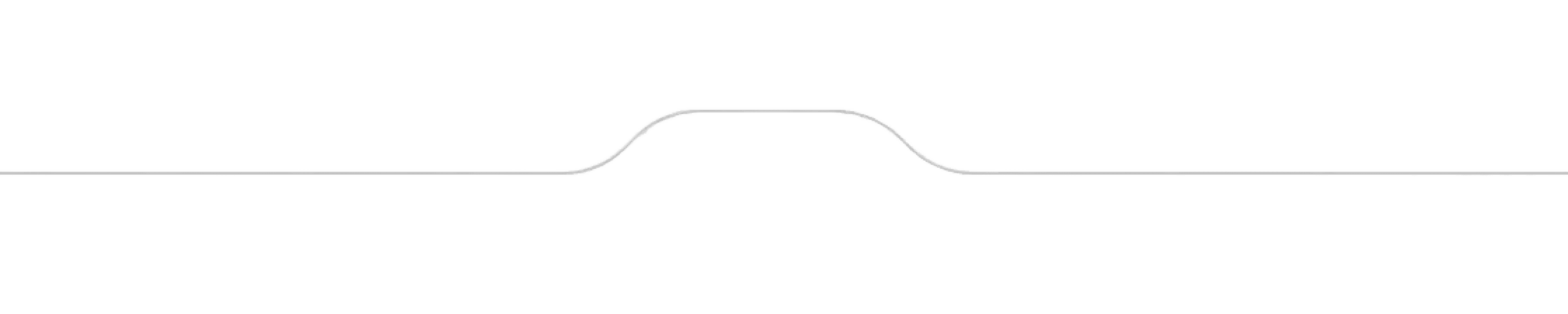
OUR SERVICES
Website Development
App Development
Digital Marketing
Pay-per-click (PPC) Marketing
Search Engine Optimization
Email Marketing
Social Media Marketing
Influencer Marketing
Google Shopping
CONTACT US
+91 9116715169
info@getdigitalclicks.com
© 2024 GetDigitalClicks

